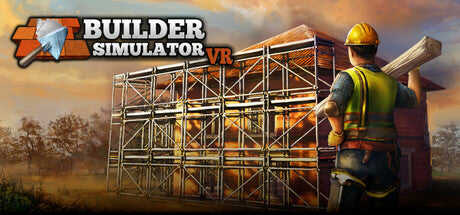
Builder Simulator VR
Hover to view payment options
Click to view payment options

Get it on your FNB Credit Card for R
(excluding Business & Fusion Accounts) T's and C's Apply




To use your Mobicred facility click on Payfast at checkout
ADDITIONAL RULES
To qualify for prime interest rate, you will need to meet the minimum monthly deposit on the account you hold below or minimum number of initiated transactions or both
- Account
- Easy
- Gold
- Premier
- Private Clients
- Private Wealth
- Minimum Monthly Deposit
- R1 000
- R5 500
- R16 500
- R 32 500
- R 60 000
- Minimum Number of Initiated Debit Transactions Monthly
- 2
- 5
- 10
- 10
- 10
DESCRIPTION
This is a digital code and will be sent via email.
Platform: PC
Description:
Builder Simulator VR is an exceptional game based on virtual reality technology that allows you to fulfil your dream of building your structures from scratch. In this game, you have an opportunity to design and build your dream house step by step, completely immersing yourself in the world of construction. Start by planning the construction and purchasing the necessary materials, then gradually lay bricks to create your dream structure. But it will not be that easy - the more experience you gain, the harder challenges will come your way. At the beginning of the game, you will receive a special tutorial that will guide you through all the stages of construction. Go through it and get to work!
Create the Design of Your Dreams.
Before you start working on your house, try to design it first. You'll begin by preparing a design on a drafting board. Curved lines, straight lines, whatever you want - it's all up to you. The only thing that may limit you is your imagination. So show off the creativity that virtual reality gives you and create a design like the world has never seen before. Take on the challenge!
Bring Your Design to Life.
Have you finished your design? It's time to make it happen. Take the necessary materials, such as bricks or cement, and get to work! Just remember that laying bricks is not everything. You will lay foundations, build walls, install doors or windows and much more. It will not only be exciting but also very engaging!
The Final touch?
We have the foundations, now it's time to fine-tune your design. Finish the interior of your structure using a trowel and mortar. Finish the exterior and floors, and paint the walls. Do everything you can to make your house an object of admiration. Virtual reality will make the whole process even more exciting and immersive. Get ready to create your dream home!
Share Your Creativity!
It would be a shame if you left your designs to yourself and didn't share them with the rest of the community. That's why you will be able to share your designs with others thanks to Community Builder! You can share your designs or be inspired by the work of other players. Show your creativity, admire the work of people from around the world, and meet other construction fans. Start your adventure with Builder Simulator VR!
Steam Works
Minimum Requirements
OS: Windows 10 Processor: Intel Core i3-10100F Memory: 16 GB RAM Graphics: Geforce GTX 1660S DirectX: Version 12 Storage: 15 GB available space Sound Card: Realtek ALC887-VD2 VR Support: Only SteamVR, Oculus controlers, Touch/Valve, Index or better Additional Notes: VR ONLY!
Recommended Requirements
OS: Windows 10 Processor: Intel Core i5-10600K or better Memory: 16 GB RAM Graphics: NVIDIA Geforce RTX 2060 or better DirectX: Version 12 Storage: 15 GB available space Sound Card: Realtek ALC887-VD2 VR Support: Only SteamVR, Oculus controlers, Touch/Valve, Index or better Additional Notes: VR ONLY!
"In order to activate this game, you will require a third-party 'Steam' account. For full details on how to activate please follow this link: https://support.steampowered.com/kb_article.php?ref=5414-TFBN-1352"
If you have any questions, you are always welcome to contact us. We'll get back to you as soon as possible, within 24 hours on weekdays.
Shipping Information
Use this text to answer questions in as much detail as possible for your customers.
Customer Support
Use this text to answer questions in as much detail as possible for your customers.
FAQ’s
Use this text to answer questions in as much detail as possible for your customers.
Contact Us
Use this text to answer questions in as much detail as possible for your customers.

