

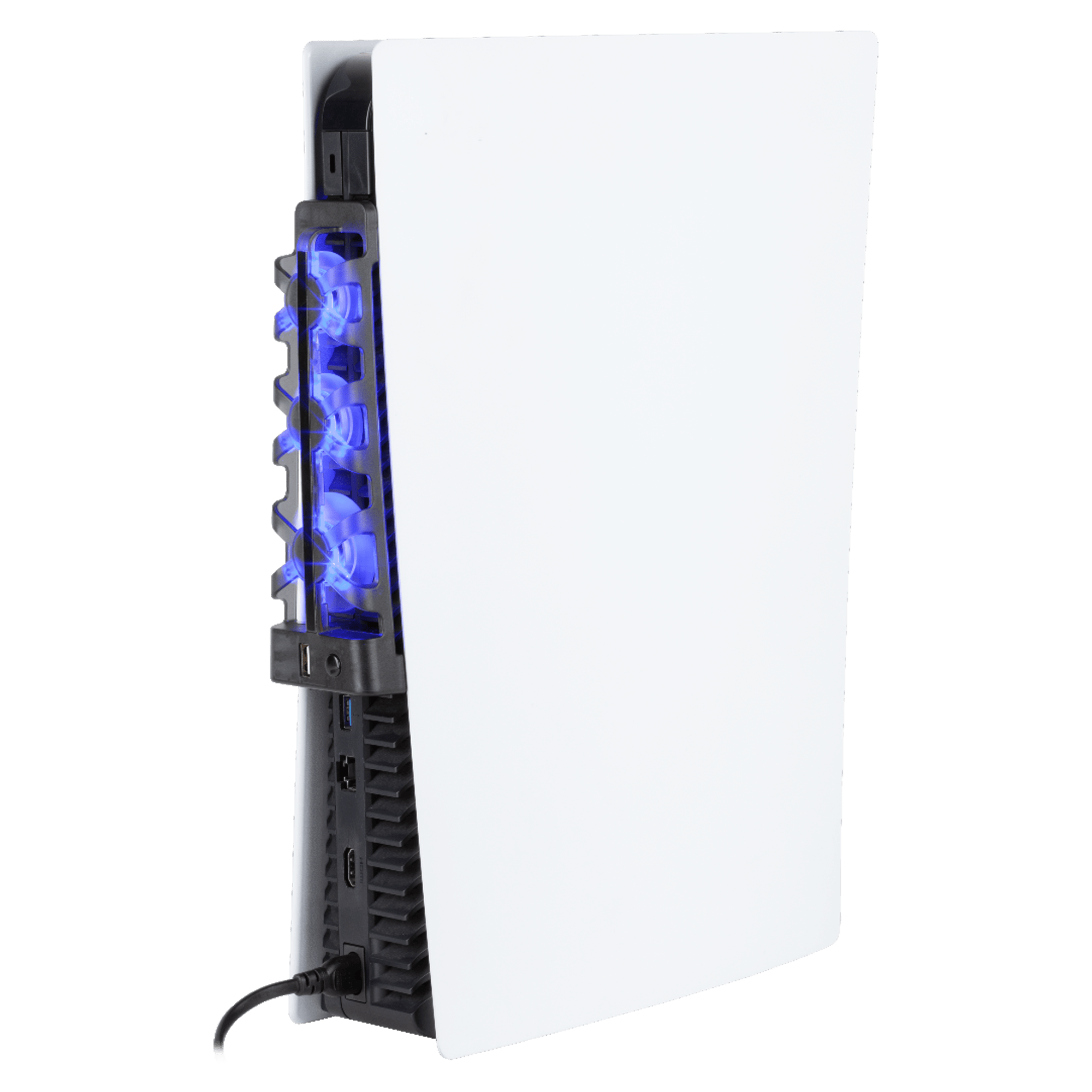

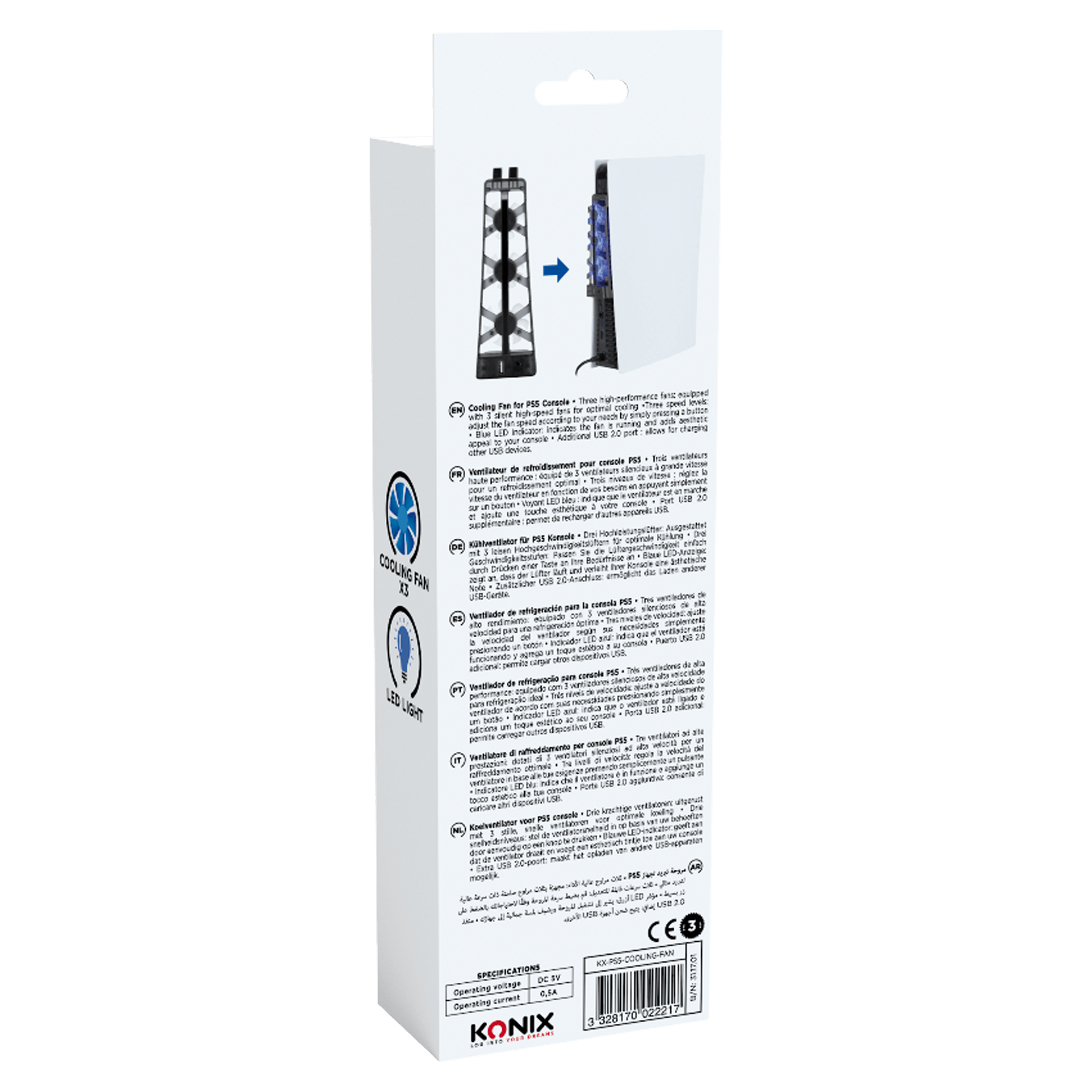
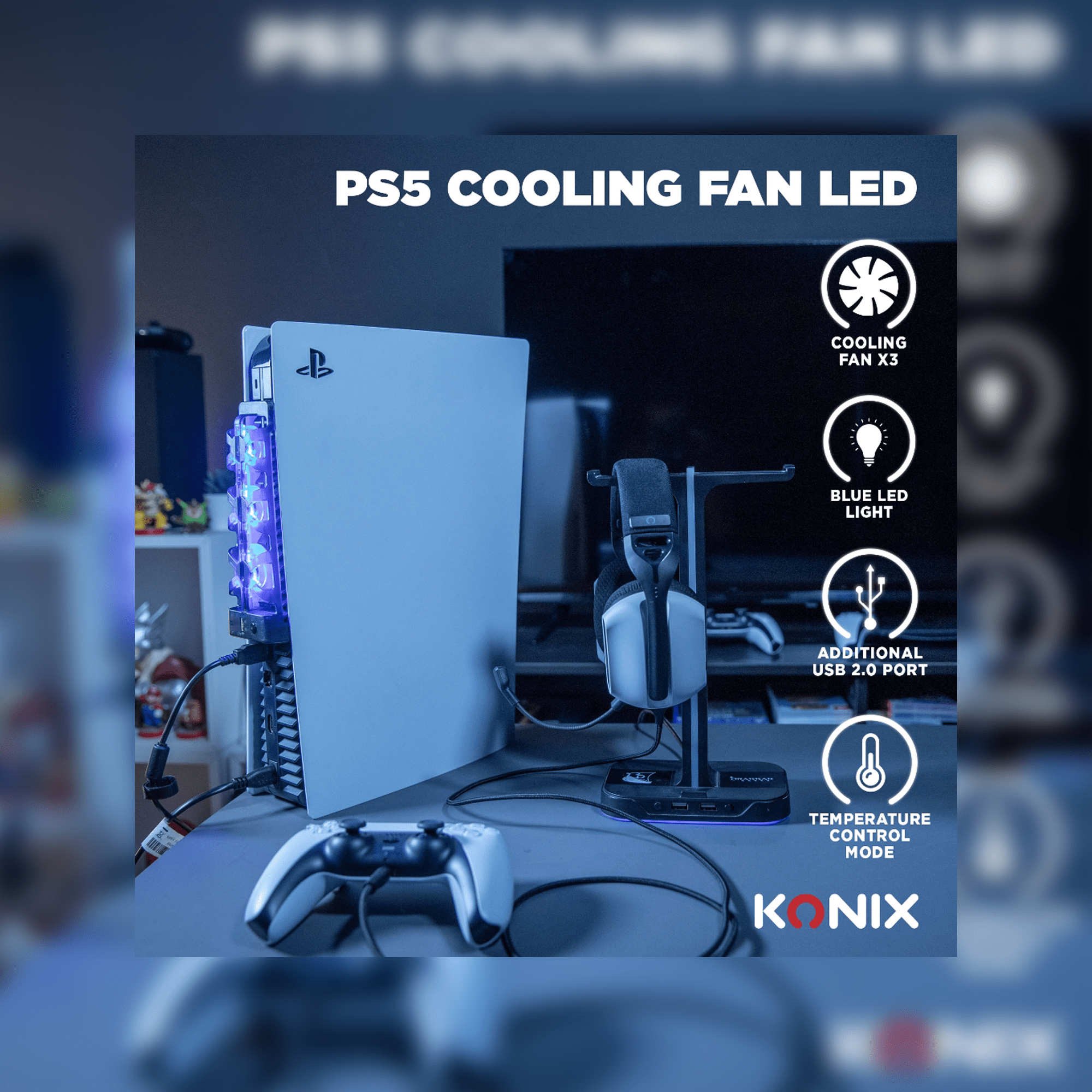
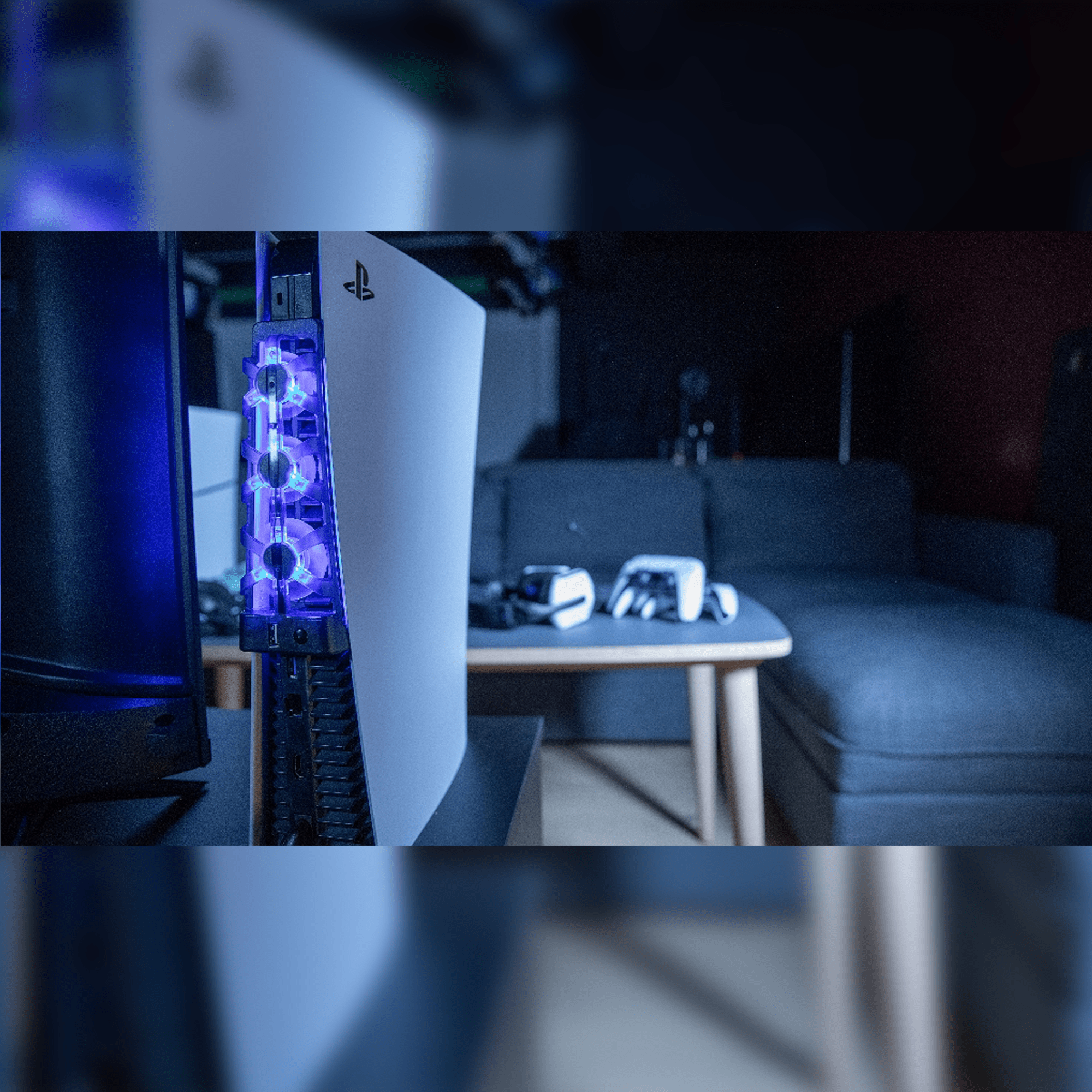
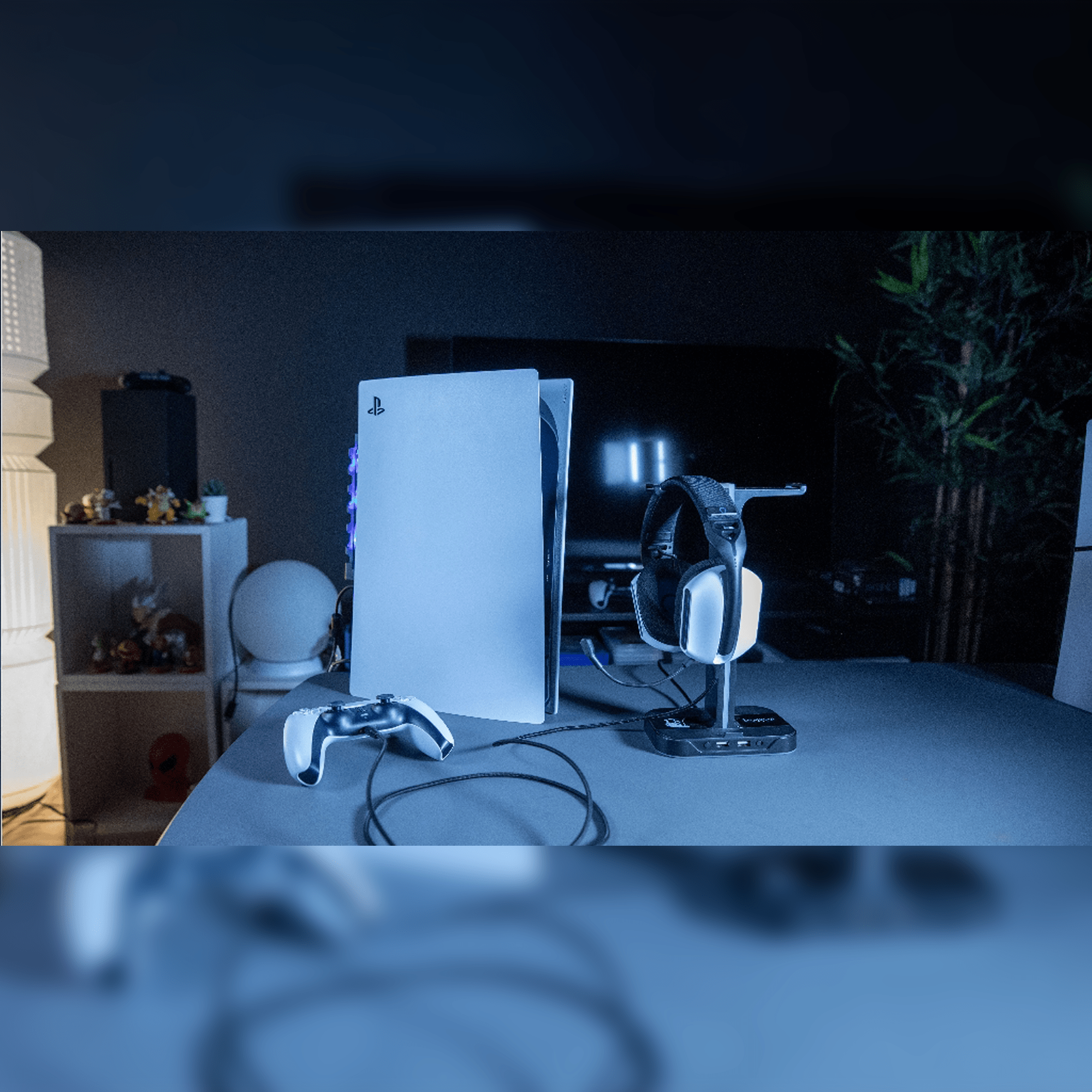
PS5 Cooling Fan LED (Not compatible with the PS5 SLIM or PRO)
Hover to view payment options
Click to view payment options

Get it on your FNB Credit Card for R
(excluding Business & Fusion Accounts) T's and C's Apply



To use your Mobicred facility click on Payfast at checkout
ADDITIONAL RULES
To qualify for prime interest rate, you will need to meet the minimum monthly deposit on the account you hold below or minimum number of initiated transactions or both
- Account
- Easy
- Gold
- Premier
- Private Clients
- Private Wealth
- Minimum Monthly Deposit
- R1 000
- R5 500
- R16 500
- R 32 500
- R 60 000
- Minimum Number of Initiated Debit Transactions Monthly
- 2
- 5
- 10
- 10
- 10
Couldn't load pickup availability
Pickup available at 128 Peter Road
Usually ready in 24 hoursPlease Note:
- This is not compatible with the PS5 SLIM or PRO
- PS5 Console not included with purchase.
Description
Efficient and stylish cooling: The discreet touch that revolutionizes your PS5 Slim experience.
-
Fast Heat Dissipation: The three built-in fans automatically work to efficiently dissipate heat from your PS5 Slim, ensuring optimal cooling during your gaming sessions.
-
USB 3.0 Port: The fan is equipped with an additional USB port, meaning even if the fan occupies one USB port on your device, you still have connectivity available for other peripherals.
-
3 Speeds: Adjustable via the touch switch to meet your console cooling needs.
-
Blue LED Light: Indicates the fan operation while adding an aesthetic touch to your gaming setup.
-
Easy Installation: Simply attach the top part of the fan to your PS5 console by clipping it on, then connect the fan's USB power cable to the USB port located at the back of the console.
-
Dimensions: Height 20.5 x Length 68 x Width 40 cm
-
Voltage: DC 5V
-
Current: 0.5A
If you have any questions, you are always welcome to contact us. We'll get back to you as soon as possible, within 24 hours on weekdays.
Shipping Information
Use this text to answer questions in as much detail as possible for your customers.
Customer Support
Use this text to answer questions in as much detail as possible for your customers.
FAQ’s
Use this text to answer questions in as much detail as possible for your customers.
Contact Us
Use this text to answer questions in as much detail as possible for your customers.
Information
Share contact information, store details, and brand content with your customers.

